- Get link
- X
- Other Apps
In the realm of home labs dedicated to virtualization enthusiasts, the choice of a Wi-Fi router is paramount. A robust and reliable router forms the foundation of seamless connectivity for your virtualized environment, ensuring optimal performance and minimal latency. Let's delve into the details of the top routers tailored for home labs, each offering unique features to enhance your virtualization experience.
1. TP-Link Archer AXE75: Unleash Wi-Fi 6E Power
Ideal for Virtualization Enthusiasts on a Budget
The Archer AXE75, priced affordably under $200, is a Wi-Fi 6E powerhouse that brings enhanced speed and efficiency to your home lab. With support for the 6GHz band, it ensures minimal interference, crucial for bandwidth-hungry virtualization setups. The HomeShield Basic feature provides an added layer of security, safeguarding your virtualized environment from potential threats.
Key Features:
- Wi-Fi Specification: 802.11ax with 6E
- Throughput: AXE5400
- LAN Ports: 4 (Excluding WAN Port)
Pros:
- Budget-friendly
- 6GHz band support for reduced interference
- HomeShield Basic for security
- Mesh-ready for extended coverage
Cons:
- Middling file transfer performance
- No multi-gig ports
Get it Now: $199.99 on Amazon
2. Synology WRX560: Performance Meets Aesthetics
Perfect Blend of Speed and Style for the Discerning Home Lab Owner
The Synology WRX560 is not just a router; it's a statement. Boasting excellent throughput and signal performance, this router is designed for those who demand both power and aesthetics. With built-in parental controls and security features, the WRX560 ensures a secure environment for your virtualization experiments.
Key Features:
- Wi-Fi Specification: 802.11ax
- Throughput: AX3000
- LAN Ports: 4 (Excluding WAN Port)
Pros:
- Stylish design
- Excellent throughput and signal performance
- Built-in parental controls and security
- Multi-gig WAN/LAN
Cons:
- Top-heavy design
- Middling file transfer performance
Get it Now: $219.99 on Amazon
3. Asus ROG Rapture GT-AX11000 Pro: Gaming-Grade Virtualization
Elevate Your Home Lab Gaming Experience to Pro Levels
Designed for the gaming elite, the GT-AX11000 Pro is equally adept at handling virtualization workloads. With blazing throughput speeds and gamer-centric features, this router ensures that your virtual machines run smoothly, even in the most demanding scenarios. The inclusion of lifetime parental controls and security software adds an extra layer of protection to your home lab.
Key Features:
- Wi-Fi Specification: 802.11ax
- Throughput: AX11000
- LAN Ports: 5 (Excluding WAN Port)
Pros:
- Blazing throughput speeds
- Gamer-friendly settings
- Lifetime parental controls and security software
- 10Gbps LAN/WAN
Cons:
- Expensive
- Large footprint
Get it Now: $398.58 on Amazon
4. TP-Link Archer AX10 (AX1500) Wi-Fi 6 Router: Affordable Excellence
Budget-Friendly Wi-Fi 6 for Virtualization Beginners
If you're venturing into Wi-Fi 6 without breaking the bank, the Archer AX10 is your go-to router. With solid throughput and good signal range, this affordable option is perfect for those starting their virtualization journey. While lacking some advanced features, it delivers the essential performance needed for basic home lab setups.
Key Features:
- Wi-Fi Specification: 802.11ax
- Throughput: AX1500
- LAN Ports: 4 (Excluding WAN Port)
Pros:
- Budget-friendly
- Good 5GHz throughput and signal range
- Easy to install
Cons:
- Limited advanced features
- No USB and multi-gig LAN ports
Get it Now: $59.99 on Amazon
5. Asus ROG Rapture GT-AXE16000: Wi-Fi 6E Beast for Hardcore Enthusiasts
For Virtualization Power Users Who Demand the Best
The GT-AXE16000 stands at the forefront of technology, supporting Wi-Fi 6E for unparalleled performance. With multi-gigabit ports and gamer-friendly settings, this router caters to the needs of hardcore virtualization enthusiasts. While the price tag is steep, the features and capabilities it brings to your home lab are unmatched.
Key Features:
- Wi-Fi Specification: 802.11ax with 6E
- Throughput: AXE11000
- LAN Ports: 4 (Excluding WAN Port)
Pros:
- Wi-Fi 6E support for cutting-edge performance
- Three multi-gigabit ports
- Gamer-friendly settings
- Network-security and parental-control software
Cons:
- Very expensive
- Large footprint
- Middling file transfer and 5GHz signal range performance
Get it Now: $799.99 on Amazon
6. Netgear Nighthawk AX12 (AX11000): The Tri-Band Titan for Virtualization
Tri-Band Excellence for Lag-Free Virtualization and Gaming
The Nighthawk AX12 brings tri-band Wi-Fi 6 prowess to your home lab, ensuring dedicated bandwidth for virtualization and gaming. With powerful hardware and robust parental controls, this router is a top contender for those seeking a balance between performance and security in their virtualized environments.
Key Features:
- Wi-Fi Specification: 802.11ax
- Throughput: AX11000
- LAN Ports: 5 (Excluding WAN Port)
Pros:
- Excellent 5GHz throughput and signal range
- Dedicated gaming band
- Powerful hardware
- Robust parental controls
Cons:
- High price point
- Large footprint
- Middling file transfer performance
Get it Now: $499.99 on Amazon
To Sum It Up
Selecting the right router for your home lab is a critical decision that directly impacts the performance of your virtualized environment. Each router on this list brings a unique set of features catering to different needs and budgets. Whether you prioritize budget-friendliness, gaming-grade performance, or cutting-edge technology, invest wisely to ensure your home lab is equipped for the challenges and opportunities of virtualization in 2024.
- Get link
- X
- Other Apps

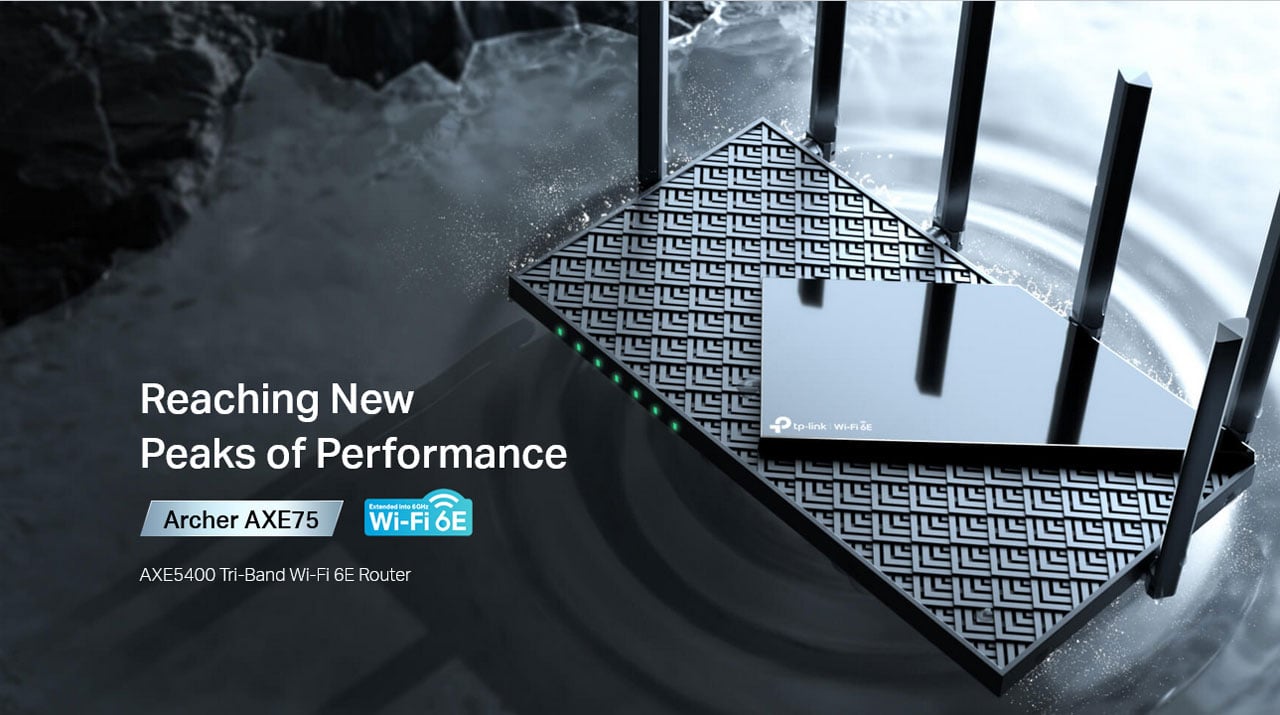





Comments
Post a Comment